-

ASA 2025-2026 Private Pilot Test Prep Book and Software
Regular Retail Price $35.00TAILWINDS Price $28.95 -
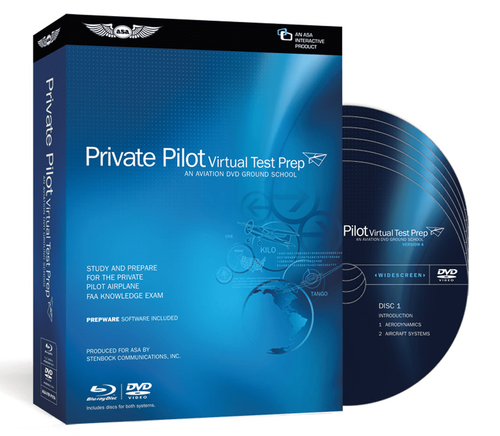
ASA Private Pilot Ground School & FAA Test Prep
Regular Retail Price $160.00TAILWINDS Price $139.99 -

-

ASA 2025-2026 Instructor Pilot/CFI Test Prep Book & Software
Regular Retail Price $64.00TAILWINDS Price $57.95 -

ASA 2025-2026 Commercial Pilot Test Prep Book & Software
Regular Retail Price $44.00TAILWINDS Price $38.95 -

ASA 2025-2026 Instrument Rating Test Prep Book and Software
Regular Retail Price $49.00TAILWINDS Price $43.95 -

-

ASA Instrument Rating Ground School and FAA Test Prep
Regular Retail Price $200.00TAILWINDS Price $194.99 -
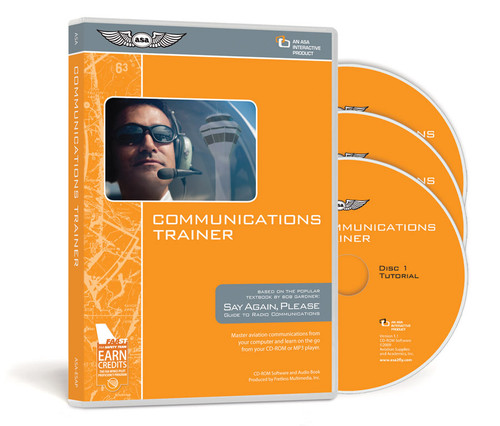
PILOT TRAINING
Learning to fly software used through a home computer or television, has made pilot flight training so much easier and faster. Being able to learn via visual, and in many cases, verbal stimulation, helps with memory retention and ease in comprehending the material. Tailwinds offers a variety of software programs to help a pilot develop a higher comfort level in the cockpit. As they say, practice makes perfect.

